22. December 2020
by Andreas Grub | 1950 words | ~10 min read
sonarqube jacoco coverage maven analysis code quality
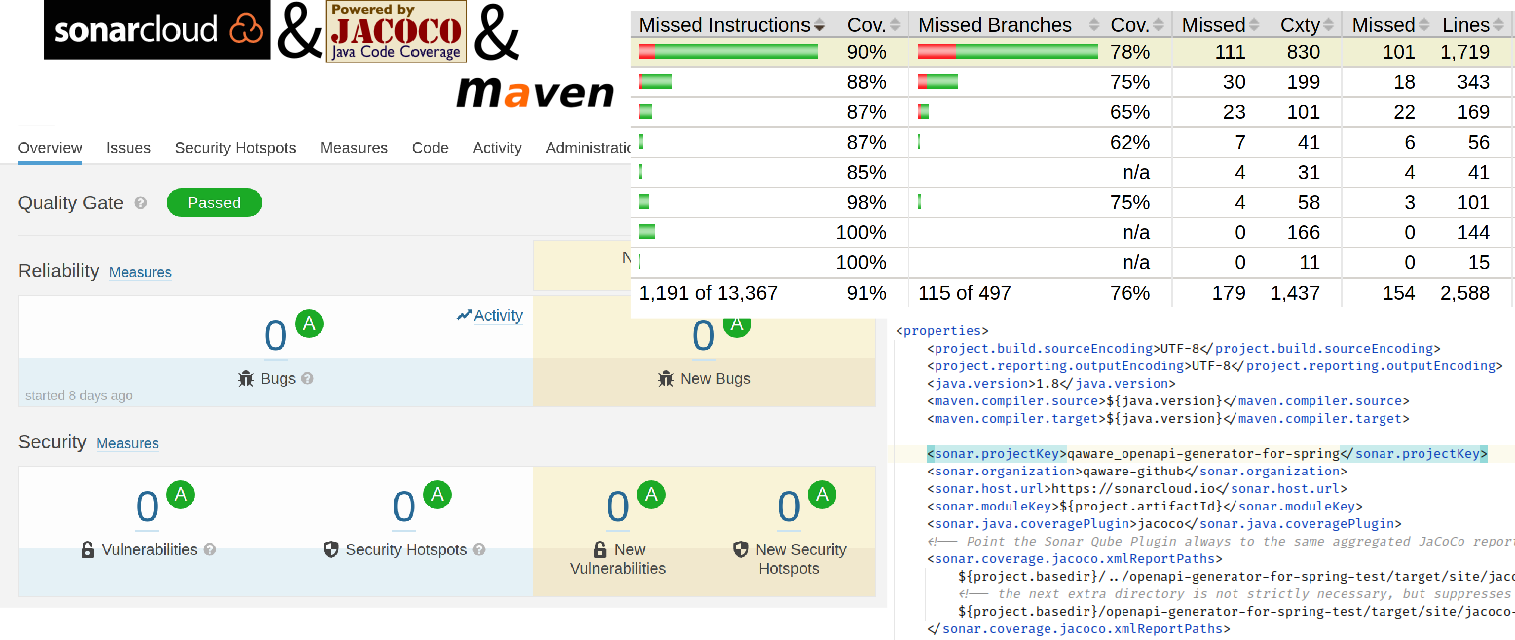
This post explains in detail how to set up a SonarQube code analysis using the Sonar Maven Plugin including code coverage with the JaCoCo Maven plugin.
Although the setup is already documented within this SonarSource Community post, this post highlights
pitfalls and enables you to adapt any Maven module structure such that it correctly measures and imports code coverage
into your SonarQube analysis. This post focuses on using the official documentation from JaCoCo and Sonar.
There are alternatives such as using the merge goal of the JaCoCo plugin, which are out of scope of this post.
As SonarQube has rightfully deprecated the support of the internal JaCoCo binary format, this post focuses on importing the XML format into SonarQube.
A completely worked out example can be found in the OpenApi Generator for Spring library, which inspired this post.
The following Maven project module structure is assumed in the following:
A top-level reactor pom.xml including three pom.xml’s for the modules module-a, module-b, and module-c:
| |
The reactor pom.xml looks like this:
| |
And for now, the module pom.xml’s may all look the same:
| |
Later on, we assume the dependency relation of the modules as module-c ⇾ module-b ⇾ module-a, that means module-c
directly depends on module-b and transitively depends on module-a.
We go through the following steps in detail now:
Set up the JaCoCo agent to generate target/jacoco.exec
binary files whenever tests are executed within a Maven build.
Generate the aggregate JaCoCo XML report in target/site/jacoco-aggregate/jacoco.xml using an appropriate module.
Configure the SonarQube analysis to pick up the JaCoCo XML report.
Add the following plugin entry to your build in the reactor pom.xml:
| |
This lets the JaCoCo agent run in any module of your project. You can disable this for certain modules by binding
the execution to <phase>none</phase>
or by specifying the above plugin entry only for some modules.
The prepare-agent goal modifies the argLine configuration to instrument the maven-surefire-plugin, which runs the
tests. See the documentation if you need to modify command line arguments.
Running mvn package now should output something like
| |
for each subproject. Also, it should make jacoco.exec files appear inside the target output folder of each
subproject where tests are run. You can also open them in IntelliJ IDEA via Run ⇾ “Show Coverage Data…”
and verify that they correctly contain coverage data for your project.
We use the report-aggregate goal
to generate the XML report from the jacoco.exec binary files. This goal picks up the jacoco.exec binary files and
generates browsable HTML and parsable XML report in target/site/jacoco-aggregate.
Using the report-aggregate goal has the following caveats:
The goal only includes source and coverage information from direct
dependencies. That means, if your current dependency structure looks like module-c ⇾ module-b ⇾ module-a
and if you want to add the report-aggregate goal to module-c, you need to explicitly add the
dependency module-c ⇾ module-a
into the module-c’s pom.xml (see also example below). This is even necessary if module-a only contains relevant
source files but does not run any tests.
As documented, if the direct dependency has <scope>test</scope>, only the execution data
(the jacoco.exec file) is considered when generating the XML report. There are no sources imported, which could to
an incomplete coverage report.
The goal needs to run later than any test execution, so it might be worthwhile to bind to goal to the phase verify.
An example how to set up the report-aggregate goal for module-c, which may run additional integration tests for the other
modules as well, looks like this:
| |
Running mvn verify now should output the following when module-c is reached:
| |
Make sure that the above output states that the execution data jacoco.exec are all loaded and that classes from all
relevant modules are considered. You can now open module-c/target/site/jacoco-aggregate/index.html in your browser and verify
that the report contains all coverage and source files you would expect.
If the JaCoCo report does not contain all coverage data you would expect, you probably have
forgotten to add another direct dependency to the module running the report-aggregate goal
(here module-c), or the JaCoCo agent was not properly set up.
Note that module-c may play two distinct roles in the above example:
Running additional integration for code contained in other modules,
such as module-a or module-b.
Generating the JaCoCo XML report once all tests have run.
The official JaCoCo documentation even recommends
adding a separate module, depending on all other module of the project,
just to aggregate the XML report, but I think
it is more elegant to bind to the verify phase instead and
making sure the tests run earlier than this phase.
When running inside your CI, the Sonar Maven Plugin is usually run explicitly from the command line as follows:
| |
It runs the goal sonar after the verify phase has completed. The Sonar Maven Plugin (more precisely,
the Sonar JaCoCo analysis plugin) picks up coverage if it finds a JaCoCo XML report specified by
the property sonar.coverage.jacoco.xmlReportPaths when it analyzes a sub-project, such as module-a.
The crucial step is to present the aggregated JaCoCo XML report everytime the Sonar analysis runs in any module.
This can be achieved by adding the following property to the reactor pom.xml, assuming the module has run
the report-aggregate goal:
| |
The xmlReportPaths is correct in any module as long as you don’t have any deep nesting of maven modules. The
property project.basedir resolves to the sub-directory for modules, and the ../module-c then relatively points
to the module directory containing the JaCoCo report.
If you do have deeper nesting levels because you like your maven modules to be well-structured, you may add more as follows:
| |
The Sonar Maven Plugin does not output a warning if at least one path of the comma-separated lists points to an existing JaCoCo maven report.
The official documentation recommends adding the above xmlReportPaths property to any module,
but configuring this once in the reactor pom using the relative path trick appears more elegant.
Now, when running the Sonar Maven Plugin with mvn verify org.sonarsource.scanner.maven:sonar-maven-plugin:sonar, one
should see the following output whenever a module is analyzed:
| |
If you have specified more than one xmlReportPaths, you encounter an output line
| |
This is ok as long as it outputs that one report has been imported.
At this point, you should now enjoy a SonarQube analysis including a complete JaCoCo coverage report. Congratulations!
If you do have a module which only runs integration tests at the very end of your Maven build (which also runs
the jacoco-aggregate goal), you may set the property sonar.skip to true for that module. In the above example,
that could be module-c:
| |
As the Sonar Maven Plugin also runs on the reactor module, it expects an XML report to be present (although nothing is
to be analyzed). To suppress this warning, add another path to xmlReportPaths as follows:
| |
The follow GitHub workflow action runs the analysis and uploads it to sonarcloud.io. You need
to set up a corresponding Sonar project for your code on GitHub and add the SONAR_TOKEN as a GitHub secret as well.
Follow the tutorial for “GitHub Actions” in your Sonar project below Administration ⇾ Analysis Method.
| |